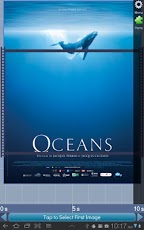Oceans eCard 1.1
Continue to app
Free Version
Publisher Description
« Oceans eCard » - send a customized video postcard to your friends!Thanks to the “Oceans eCard†app create a 30 seconds video postcard with unpublished images from the documentary “Oceans†and send it to all your friends! Chose the video of the shark, the dolphin, or the seal, incorporate a photo taken with your mobile phone and personalize the text, there you have it!“Oceans eCard†is an exclusive application developed by 2d3D Animations and Liquid Motion. With this application, create your own video postcards from high quality videos about life in the ocean and share it with your friends around whole world.Impress your friends - send an “Oceans eCard†from the Yeosu World Expo, while visiting an aquarium, or during a stroll by the sea.Oceans eCard gives you the power to design and create cool greetings to watch and share with your friends. Combine pictures, video, and audio files to produce a multimedia postcard that expresses your own personal style. Oceans eCard utilizes the powerful FX Engine to give you an enhanced multimedia experience to make your pictures pop and your audio sing. Wish your friends a happy birthday, send them a holiday greeting, or just say hello with a unique, personalized, animated card they’ve never seen anywhere else. DropBox support allows convenient storage of large content. The Postcard is also stored in HTML5 format for viewing by most HTML5 compliant browsers. Use the VideoPostcard as an HTML5 Editor to jump start your web page development.
About Oceans eCard
Oceans eCard is a free app for Android published in the Other list of apps, part of Audio & Multimedia.
The company that develops Oceans eCard is Liquid Motion. The latest version released by its developer is 1.1.
To install Oceans eCard on your Android device, just click the green Continue To App button above to start the installation process. The app is listed on our website since 2013-03-18 and was downloaded 5 times. We have already checked if the download link is safe, however for your own protection we recommend that you scan the downloaded app with your antivirus. Your antivirus may detect the Oceans eCard as malware as malware if the download link to com.liquidmotion.oceans is broken.
How to install Oceans eCard on your Android device:
- Click on the Continue To App button on our website. This will redirect you to Google Play.
- Once the Oceans eCard is shown in the Google Play listing of your Android device, you can start its download and installation. Tap on the Install button located below the search bar and to the right of the app icon.
- A pop-up window with the permissions required by Oceans eCard will be shown. Click on Accept to continue the process.
- Oceans eCard will be downloaded onto your device, displaying a progress. Once the download completes, the installation will start and you'll get a notification after the installation is finished.